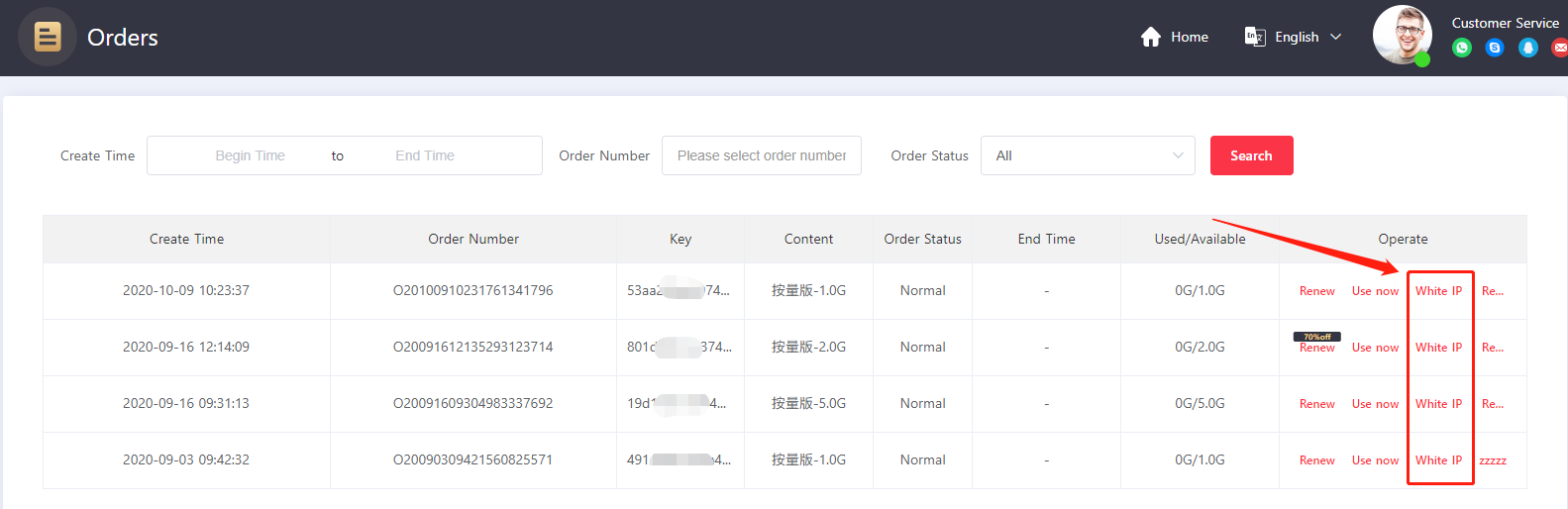Android app Steps 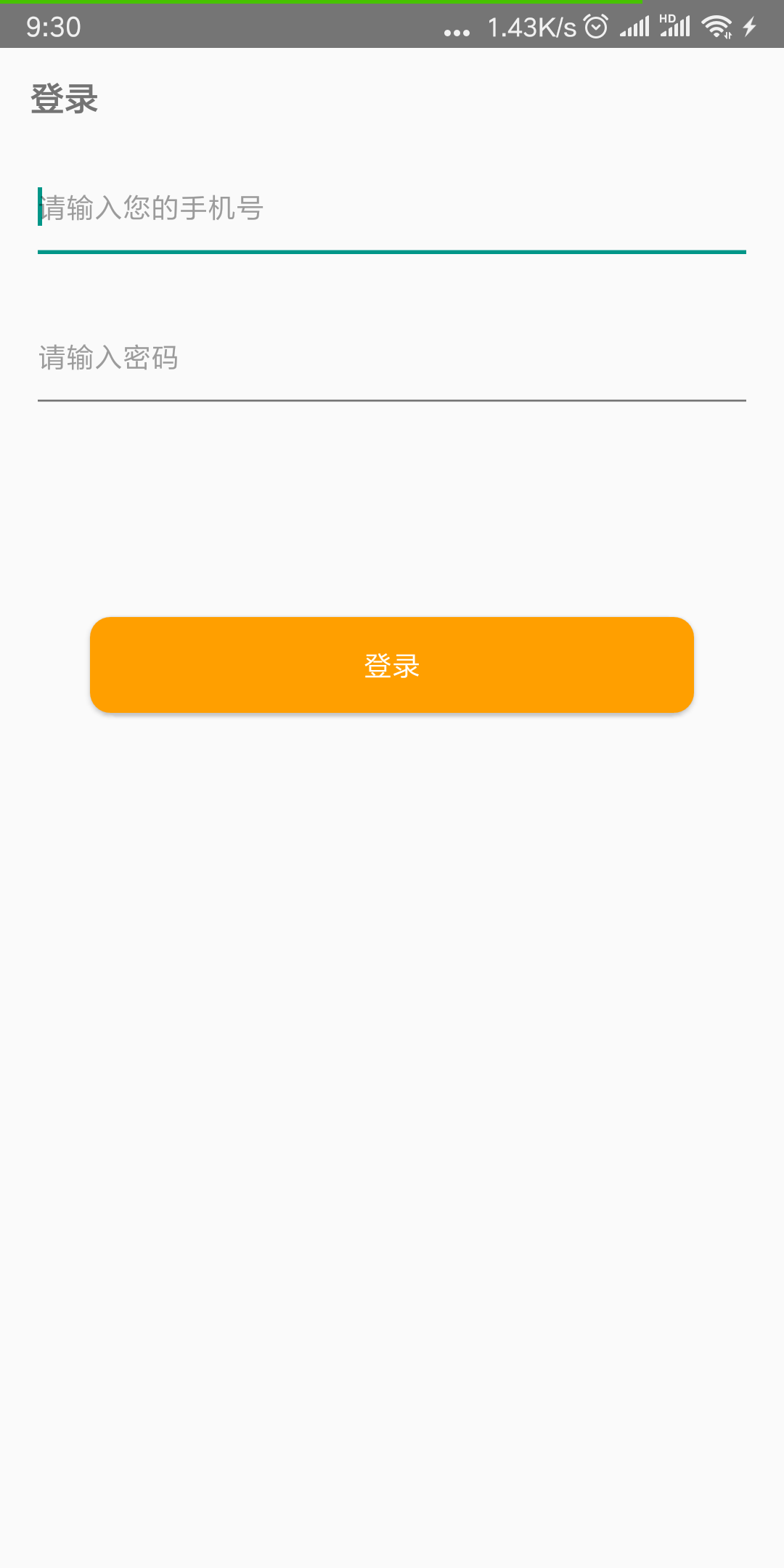





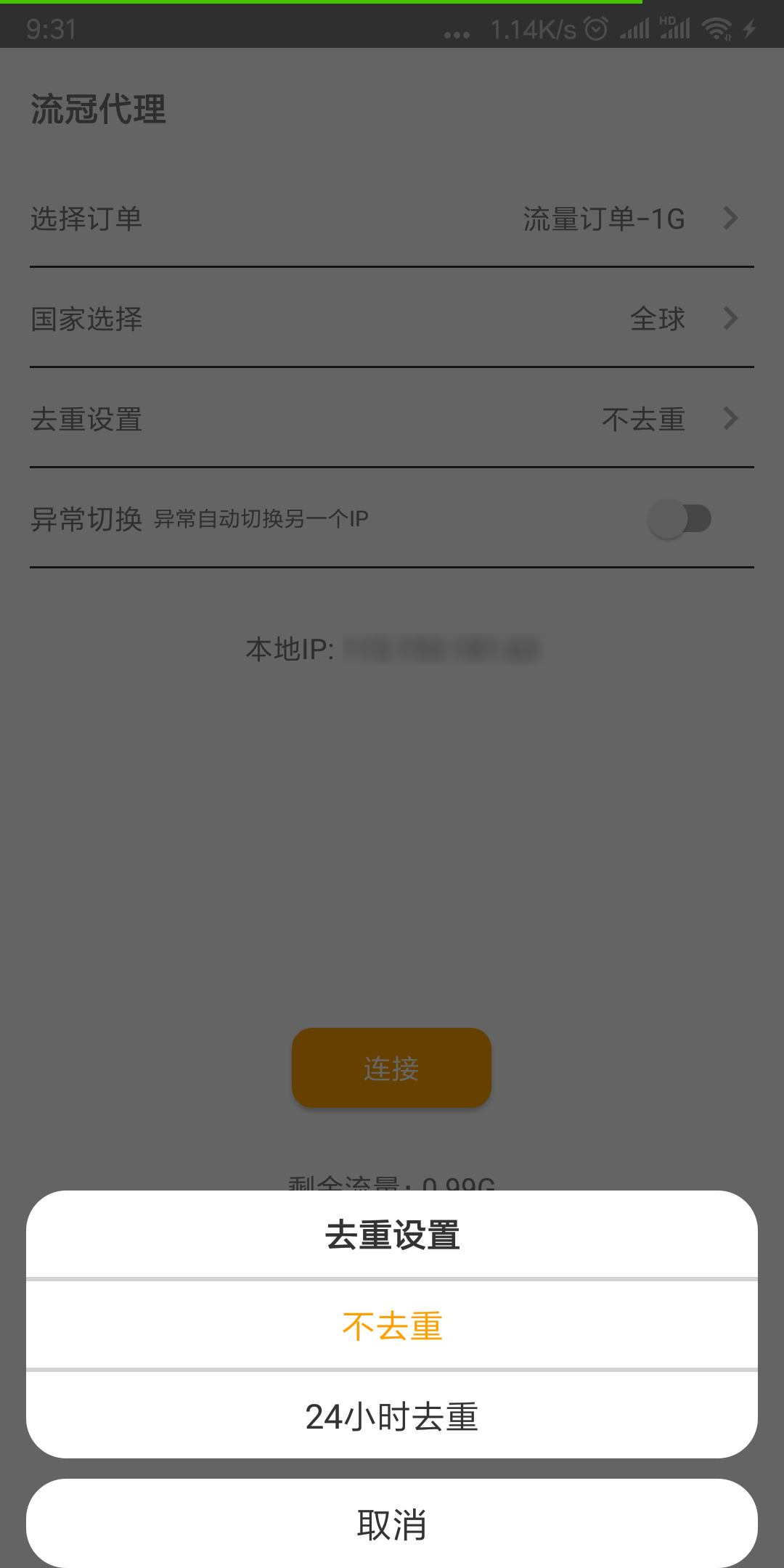

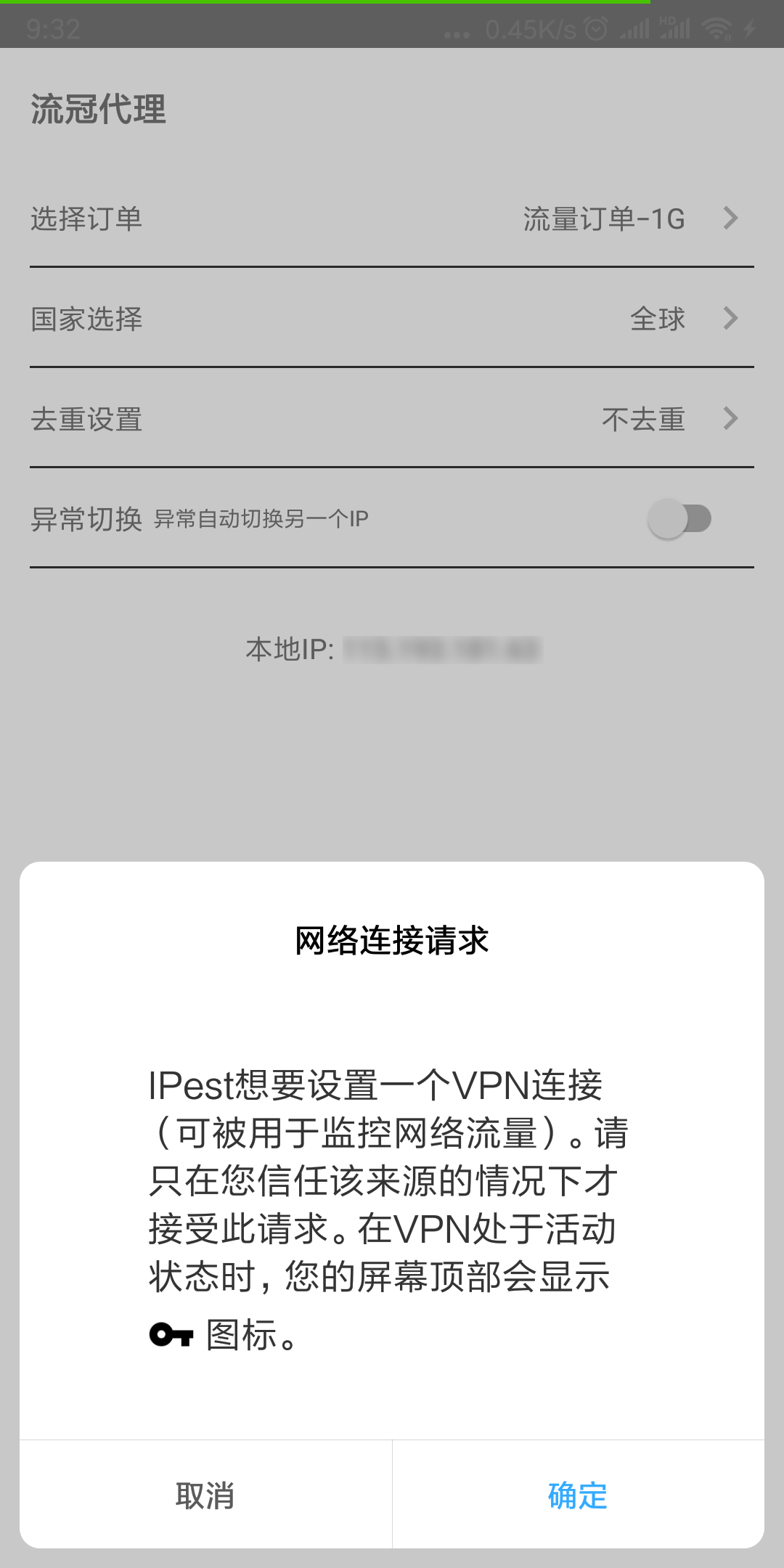


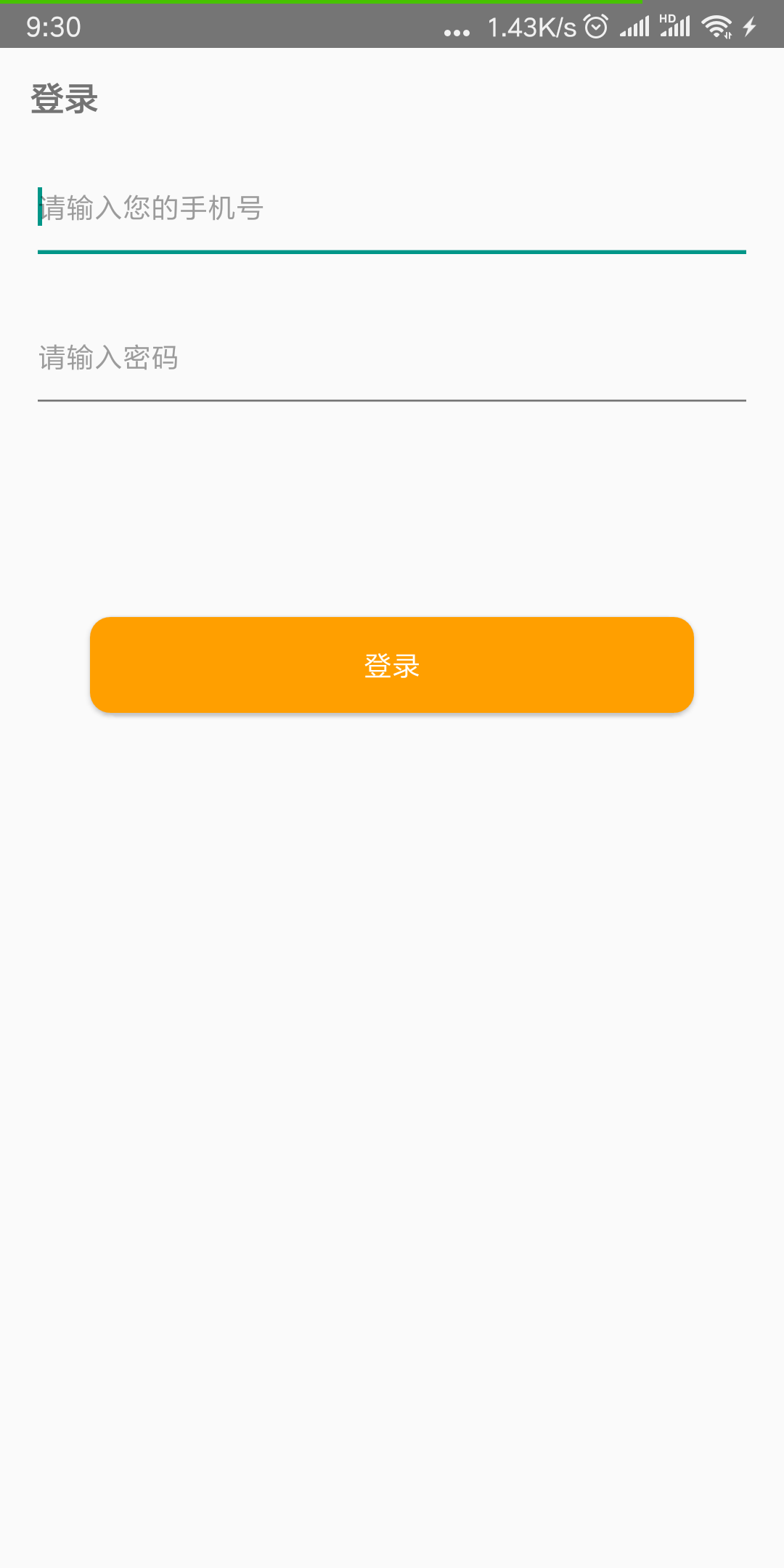
2
After downloading and installing the software, please sign in to your account and make sure that your order contains an order-
3
Select an order
4
You can choose the country/region you need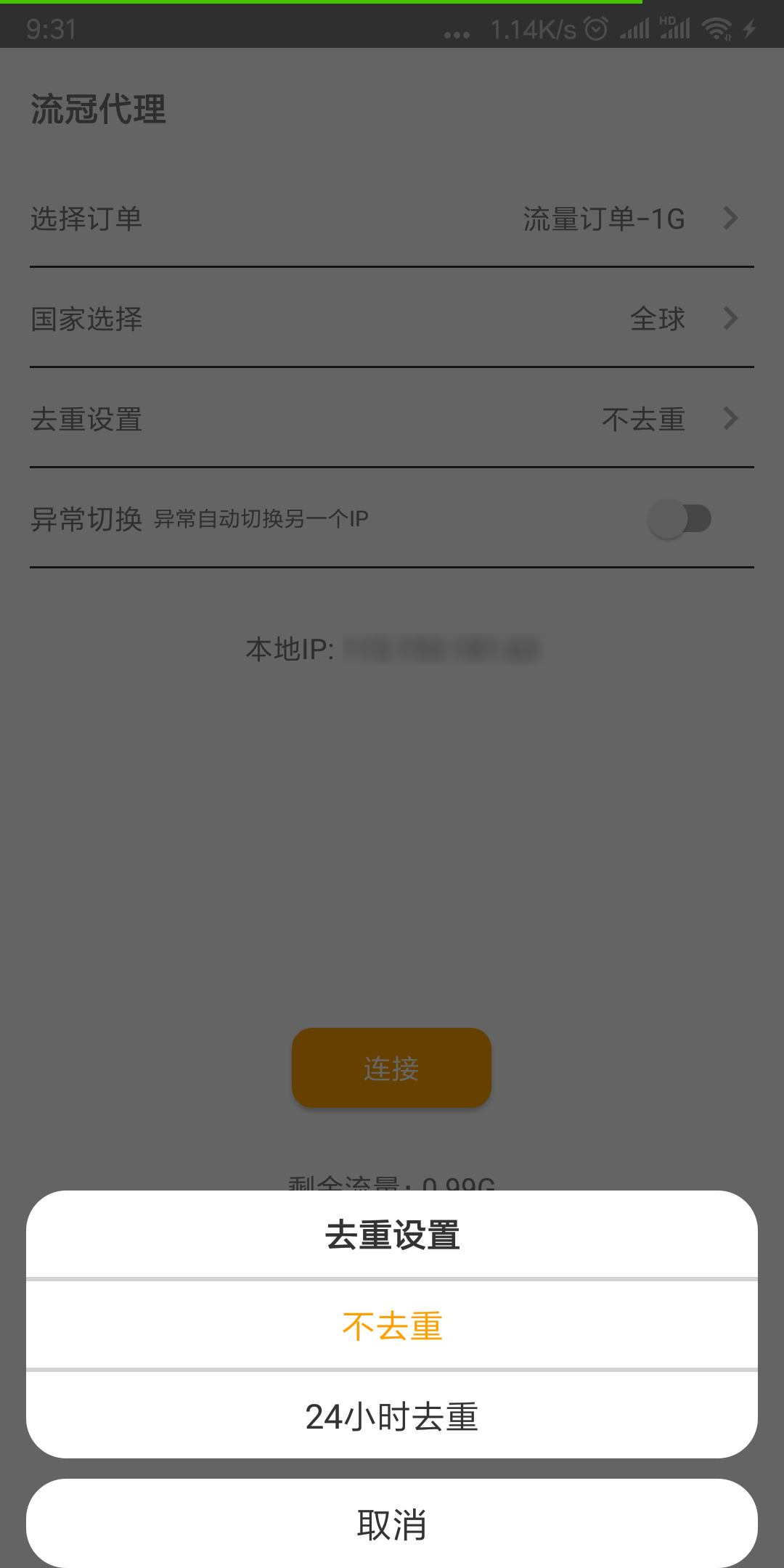
5
You can choose whether the IP needs to be deduplicated-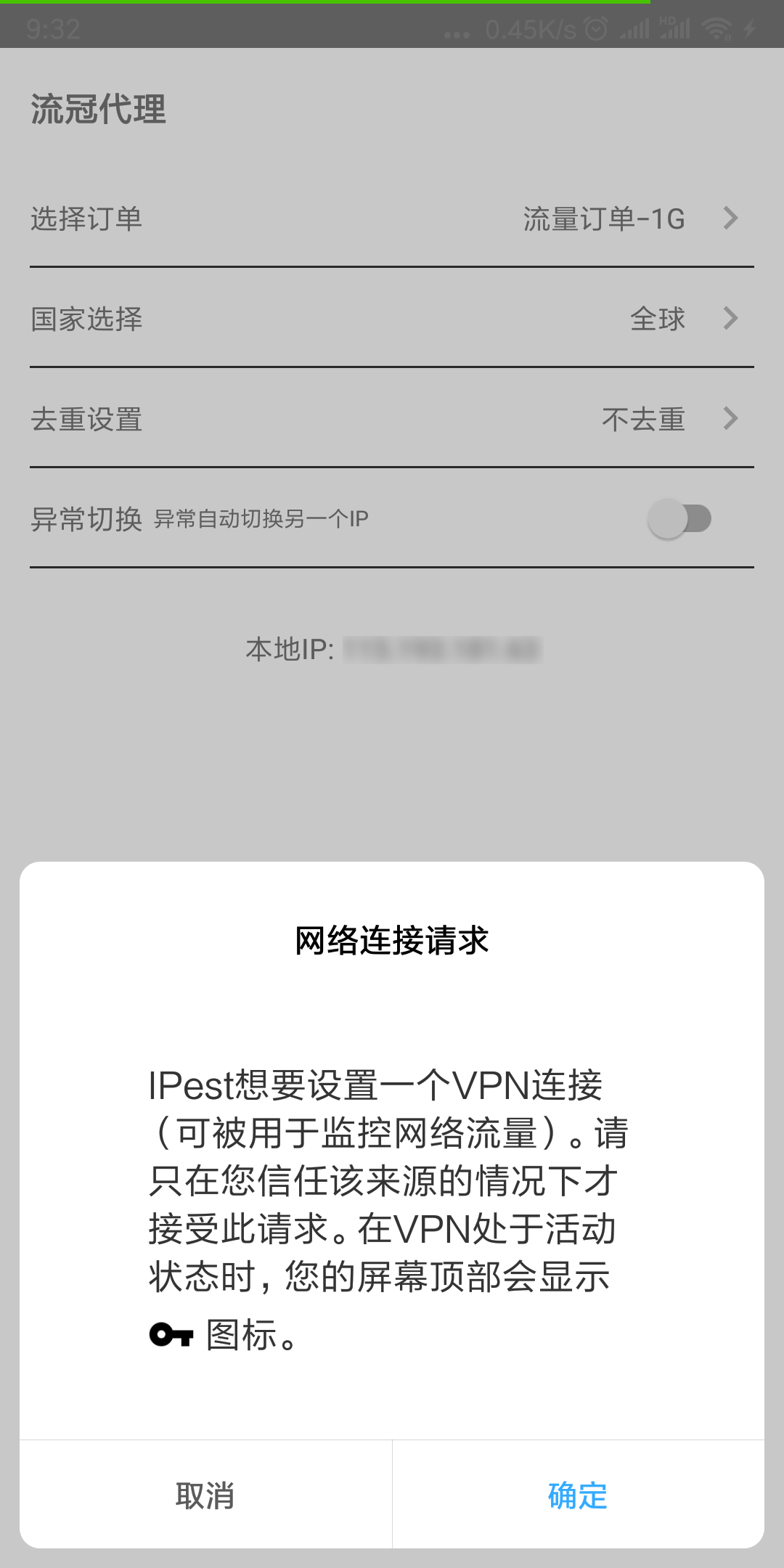
6
Click the connect button, after success, the country and region of the current connected ip will be displayed-
7
Change IP 2 4 小 时 在 线 咨 询
2 4 小 时 在 线 咨 询